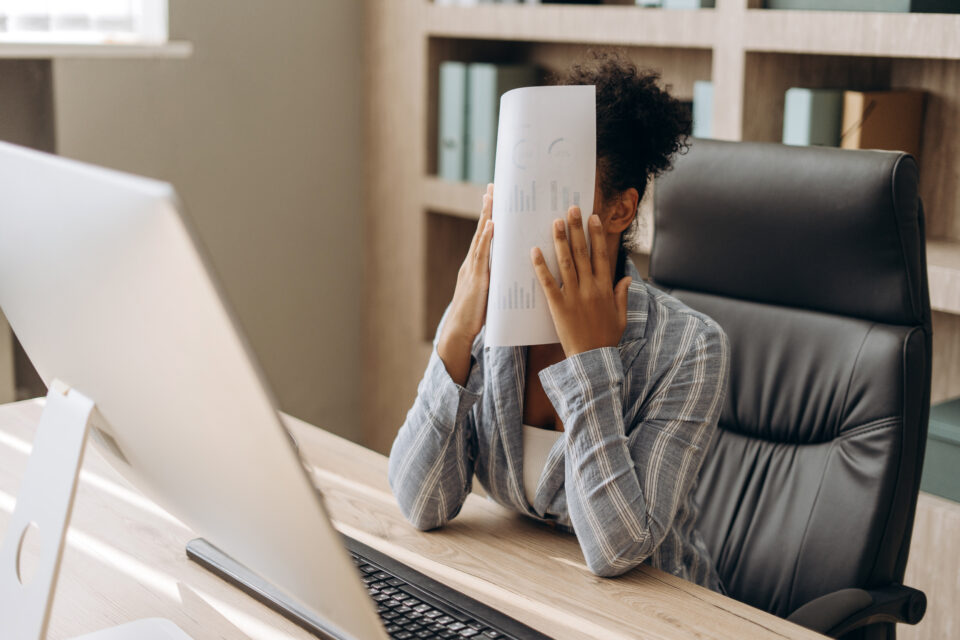Working smarter, not harder is more than a common bit of advice. In fact, by integrating automation into your business practices, you can take more time in focusing on more important parts of operations. When you implement automated processes, it results in reduced waste in time and human resources on processes, which can save you money and help your company to grow. Business process management (BPM) involves regulating methods that you use. Business rules management (BRM) dictates the guidelines that you use for BPM. BPA (business process automation) involves making the most of the rules to enhance the efficiency of the process. Business automation, though, goes beyond simply BPM and BPA. It is a broad concept that can overwhelm even the most ardent entrepreneur. Here’s how to break down automation to make it possible to use for your business, regardless of its size.
What is Business Process Automation?
Business process automation (BPA) refers to the use of technology to automate repetitive tasks and workflows within an organization. By integrating advanced software, businesses can control various applications, ensuring consistency and transparency in task execution. BPA can handle tasks traditionally repeated by humans, such as customer relations, marketing, analytics, sales processes, and employee management. By automating these tasks, businesses can improve efficiency, reduce errors, and increase productivity. Developing a process automation strategy is crucial for systematically identifying and improving business processes through automation. Imagine no longer having to manually input data or send follow-up emails—automation takes care of these repetitive tasks, allowing you to focus on more strategic activities.
Benefits of Automating Business Processes
Automating business processes can bring numerous benefits to an organization. One of the most significant advantages is improved customer satisfaction. By ensuring a set standard that remains consistent, businesses can enhance customer satisfaction and loyalty. Streamlined processes lead to better accountability and faster turnaround times, resulting in increased productivity and efficiency. Additionally, automation ensures better compliance with regulations, as everything is recorded and easily accessible, reducing the risk of errors. Automation also provides a clear understanding of how business processes carry on and how effective they are, allowing for continuous improvements.
Surround Yourself With an Efficient Team
Your employees are your most important resource. As a small business owner, you want to have efficient, trustworthy people as your core team to handle the critical tasks of your company. When you have a trusted group of managers for your central team, you can delegate tasks to them, freeing yourself from the need to micromanage your workers. In this manner, you can keep people at the forefront of managing your human resources instead of turning over such a delicate task to software programs.
By having an efficient team, you make your business run easier without your control. In a way, it automates the business for you, reducing how hard you have to keep work moving forward.
Centralize and Implement Business Process Automation in Communications
However, having an efficient team requires open communications between you and its members. With good communications, you can glean important information about operations without wasting time in the minutiae.
To avoid having loose ends, first, centralize all communications with your management staff. For instance, choose a single conferencing software and use only that for meetings. Doing so will prevent bloating computers with too many programs for meetings. Plus, you never have to worry about employees logging into the wrong program and missing important information.
By using a single meeting software program, you can record meetings and take notes in the same location. With one place for all information, communications become more efficient.
But, when it comes to communications, you don’t have to feel obligated to micromanage the setup process for every meeting. In fact, you can automate meeting reminders sent out to participants through many programs.
Look for automation software that will work with the scheduling software or calendar that you already use. For instance, Google Calendar allows you to schedule meetings and invite individuals based on a time that you have free. Zoom lets you send meeting reminders automatically to participants. Arrangr can schedule meetings based on when participants have available time. This software automates the process of meeting scheduling from setup through to the end of the meeting.
Don’t Be Afraid of Contracting Out Work
Don’t take on tasks that you cannot do. Similarly, don’t make your employees do everything for you. Contract out specialized tasks such as managing social media platforms, copywriting, and blog posting to freelancers or outside companies.
By turning over these tasks to others, you get more professional results and no longer have to manage them in-house. Plus, you do not have to hire full-time employees to do these jobs. By hiring contractors and only paying for the time they work for you, you will save money over the cost of a full-time worker.
Plus, contractors are professionals who dedicate their time to constantly improving specific skill sets to remain viable in a highly competitive market. Therefore, you can easily find high-quality writers, website managers, and social media creators to handle your tasks.
Automate Repetitive Tasks by Giving Them to Machines
Some tasks are perfect candidates for small business automation, as they are repetitive and time-wasting. First, evaluate your business for these robotic tasks, then find ways to turn them over to automation.
For instance, instead of composing individual emails welcoming new clients, create a form message once and send that as an automated message when you get a new customer.
Another means of automation is through using scheduling software to connect to your payroll for automated workflows, such as the automated payment of employees. While you can have someone in accounting review the results before finalizing the payments, using software to automate the task will save a considerable amount of time.
Another means of using software to reduce repetitive work is by submitting reminder messages to clients who need to make payments. Whether they have a payment coming up or are past due on a bill, these types of reminder messages do not always need a human to send them out. By automating the process, you can remind your customers to pay while freeing workers from the mundane task.
Identifying Areas for Automation
To identify areas for automation, businesses should focus on repetitive tasks that are time-consuming and prone to errors. These tasks can be categorized into different areas, such as marketing, sales, and fulfillment. By analyzing these areas, businesses can determine which tasks can be automated and which tools can be used to automate them. Small business automation tools are essential for streamlining these repetitive tasks and improving overall efficiency. For instance, marketing automation can handle tasks like email marketing, social media management, and lead generation. Sales automation can streamline lead follow-up, appointment scheduling, and proposal generation. Fulfillment automation can manage inventory, order tracking, and customer support. By targeting these repetitive tasks, businesses can significantly enhance their efficiency.
Best Practices for Automation
To ensure successful automation efforts, businesses should follow best practices. Start by conducting comprehensive process mapping to identify areas for improvement. Focus on identifying repetitive tasks that are suitable for automation and prioritize these areas based on business goals and objectives. Create a holistic plan that considers the broader impact on surrounding business processes and the entire company. Establish clear roles and responsibilities for those involved in implementing and maintaining the automated process. Develop standard operating procedures (SOPs) to define the steps and procedures involved in a specific task or process. Train users on the new technology and process, and always have a backup plan in case the automation doesn’t work as expected. Leveraging ERP software can also help integrate automation with other business systems, ensuring a seamless transition. By following these best practices, businesses can ensure that their automation efforts are successful and bring the desired benefits.
Marketing and Sales Automation
Automate Email Campaigns and Lead Generation
Automating email campaigns and lead generation can be a game-changer for small business owners looking to streamline their marketing efforts and boost customer satisfaction. By leveraging automation tools, businesses can create targeted email campaigns that nurture leads and drive conversions without the need for constant manual intervention.
Imagine setting up an automated email workflow that triggers based on specific customer actions, such as abandoning a shopping cart or completing a purchase. This not only saves time but also ensures that your customers receive timely and relevant communications, enhancing their overall experience with your brand.
To get started, consider using marketing automation software like Mailchimp or Constant Contact. These platforms allow you to design and send automated emails, track campaign performance, and make data-driven decisions to optimize your marketing strategy. By automating your email campaigns, you can focus on crafting compelling content and building relationships with your audience, rather than getting bogged down by repetitive tasks.
In addition to email campaigns, automating lead generation can significantly impact your business’s growth. Tools like lead magnets and chatbots can help you capture and qualify leads more efficiently. Lead magnets, such as ebooks or webinars, offer valuable content in exchange for contact information, while chatbots provide instant responses to customer inquiries, guiding them through the sales funnel.
By integrating these automation tools into your marketing strategy, you can generate more high-quality leads, increase conversions, and ultimately drive revenue growth. Plus, with less time spent on manual tasks, you can focus on strategic initiatives that propel your business forward.
Fulfillment and Customer Support Automation
Automate Onboarding and Support Tickets
Streamlining your onboarding and support ticket processes through automation can significantly enhance customer satisfaction while reducing the workload on your support team. By implementing automation tools, you can create seamless and efficient workflows that ensure customers receive timely and personalized support.
Automating the onboarding process is a great place to start. Tools like customer onboarding software or workflow automation platforms can help you design automated workflows that trigger based on specific customer actions, such as completing a purchase. This ensures that new customers receive all the necessary information and resources to get started with your product or service, creating a positive first impression and setting the stage for long-term loyalty.
For example, you can set up an automated email sequence that welcomes new customers, provides them with helpful tips, and guides them through the initial setup process. This not only saves time but also ensures a consistent and high-quality onboarding experience for every customer.
In addition to onboarding, automating support tickets can greatly improve your customer support operations. Helpdesk software and ticketing systems allow you to create automated workflows that trigger based on specific actions, such as when a customer submits a support ticket. This can include automatic ticket assignment, status updates, and follow-up reminders, ensuring that no customer inquiry falls through the cracks.
By automating these processes, you can reduce response times, improve resolution rates, and free up your support team to focus on more complex issues that require a human touch. This not only enhances customer satisfaction but also boosts the efficiency and effectiveness of your support operations.
Finance and Operations Automation
Automating financial and operational tasks can be a game-changer for small businesses, helping to reduce human error, save time, and improve overall efficiency. By leveraging automation tools, you can streamline processes such as invoicing, payroll, and inventory management, allowing you to focus on strategic initiatives that drive growth.
One of the key areas where automation can make a significant impact is invoicing. Automation software like QuickBooks or FreshBooks can handle the entire invoicing process, from generating and sending invoices to tracking payments and sending reminders for overdue accounts. This not only saves time but also ensures accuracy and consistency, reducing the risk of errors and improving cash flow management.
Payroll is another critical area that can benefit from automation. Tools like Gusto or ADP can automate payroll processing, including calculating wages, withholding taxes, and distributing payments. By automating these tasks, you can ensure that your employees are paid accurately and on time, while also staying compliant with tax regulations.
Inventory management is yet another area where automation can drive efficiency. Software like TradeGecko or Zoho Inventory can help you track inventory levels, manage orders, and forecast demand. By automating these processes, you can reduce the risk of stockouts or overstocking, optimize your supply chain, and improve overall operational efficiency.
By integrating these automation tools into your finance and operations strategy, you can reduce the burden of repetitive tasks, minimize human error, and create a more efficient and scalable business. This allows you to focus on strategic initiatives that drive growth and improve customer satisfaction, ultimately positioning your business for long-term success.
Ask for Feedback
When making major changes to your business processes, frequently request feedback from your employees. They can let you know if the changes help to make your operations more or less efficient. Getting input from your workers will also help you to identify other areas of your business that could benefit from automation.
Be Patient as a Small Business Owner
Throughout the process of change, you and your employees must have patience. For instance, you may experience some setbacks when integrating new software into your processes. However, after fixing any technical issues, you should see improvements in efficiency. If you don’t, consider another option.
Automating your business is not a process that has a single endpoint. In fact, you will continuously need to find ways to make your BPA better. As new technologies emerge, you may find that the ones you currently use lack the efficiency that you need. Don’t be afraid to upgrade, if it will improve automation.
Increase Efficiency Not Effort
There are ways to cut wasted time and effort in your business practices. Start by evaluating how you manage your processes and workflow. Then, find ways to turn over the most mundane tasks to automation. When you focus on trimming out waste, you and your employees will have more time to improve operations and grow your business.