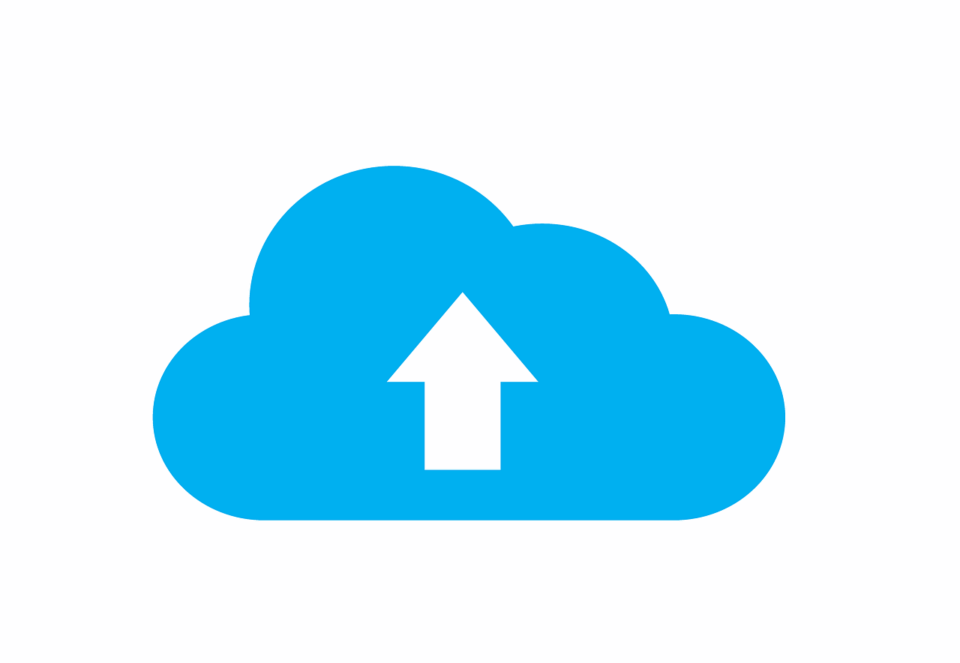Introduction to Cloud Fax Security
Even in a digital-first world dominated by email, instant messaging, and digital signatures, faxing remains crucial for specific industries—particularly those with stringent regulations like healthcare, finance, and legal. However, relying on physical fax machines and analog phone lines can introduce vulnerabilities, from misplaced documents to unsecured transmissions. Transitioning to cloud based fax services offers a modern solution that improves productivity, cost savings, and enhanced security by eliminating the need for on-site hardware and enabling accessibility from any location.
For IT managers, transitioning to a cloud-based fax solution provides a modern way to safeguard data while meeting organizational, legal, and compliance requirements. In this guide, we’ll explore how to maximize data security with strategic cloud faxing and highlight references from the Federal Communications Commission (FCC) and the U.S. Department of Health & Human Services (HHS) to reinforce best practices.
Citation:[1] Federal Communications Commission (FCC) – Facsimile (Fax) Advertising Regulations[2] U.S. Department of Health & Human Services (HHS) – HIPAA & Faxing Guidance
1.1 What is Cloud Fax?
Cloud fax, also known as cloud faxing, is a modern digital alternative to traditional fax machines and telephone lines. Instead of relying on physical fax machines and analog phone lines, cloud fax services enable users to send and receive faxes over the internet. This eliminates the need for local data storage and the maintenance of physical fax machines. By leveraging external servers to store and manage fax information, cloud faxing provides a secure and reliable method for transmitting sensitive data.
With cloud fax services, users can send and receive faxes from virtually anywhere, at any time, using any device with an internet connection. This flexibility is particularly beneficial for remote work environments and businesses with multiple locations. By transitioning to cloud faxing, organizations can streamline their faxing processes, reduce operational costs, and enhance data security.
1.2 Benefits of Cloud Fax
Cloud faxing offers numerous advantages over traditional fax machines, making it an attractive option for modern businesses. Here are some key benefits:
- Cost Savings: Cloud fax services eliminate the need for purchasing and maintaining traditional fax machines. This reduces expenses related to hardware, servicing, and supplies like paper and toner.
- Accessibility and Mobility: With cloud faxing, users can send and receive faxes from any device with an internet connection, whether it’s a computer, tablet, or smartphone. This ensures that important fax documents can be accessed and managed from anywhere, enhancing productivity and convenience.
- Security: Cloud fax services provide robust security features, such as encryption and two-way authentication, to protect sensitive data during transmission. This is crucial for industries that handle confidential information, such as healthcare providers and financial institutions.
- Scalability: Cloud faxing allows businesses to easily scale their faxing needs without the need for additional hardware or infrastructure. Organizations can adjust their faxing capacity based on demand, ensuring they only pay for what they use.
- Eco-Friendliness: By reducing the reliance on paper and physical fax machines, cloud faxing contributes to a more sustainable and environmentally friendly business practice. This aligns with corporate social responsibility goals and reduces the environmental impact of traditional faxing.
- Modern Workflow Integrations: Cloud fax services can seamlessly integrate with other digital platforms and tools, such as email, document management systems, and electronic health records (EHR). This integration streamlines workflows and enhances overall efficiency.
By adopting cloud faxing, businesses can enjoy these benefits while ensuring secure and efficient communication.
1. The Ongoing Importance of Fax for IT
- Legal & Regulatory Needs
- Certain documents, particularly in healthcare (under HIPAA) and finance, still rely heavily on fax for formal processes.
- Fax confirmations can serve as legally recognized proof of receipt.
- Compatibility & Global Reach
- Some government agencies and international partners continue to use fax for official communications.
- Cloud fax ensures organizations can interface with these parties without forcing them to change their workflows.
- Unified Communications
- Modern IT strategies aim to centralize communication tools. Adopting a cloud fax service integrates seamlessly with email, VoIP, and other digital platforms. Selecting a reliable cloud fax service provider is crucial for ensuring seamless integration, robust performance, and scalability.
2. Traditional Faxing Risks
Physical Vulnerabilities
- Paper documents can be misplaced or retrieved by unauthorized personnel if a fax machine is in a public area. Additionally, using a physical fax machine in such areas increases the risk of sensitive information being accessed by unintended individuals.
Line Interception
- Analog phone lines lack built-in encryption, exposing sensitive data to potential interception.
Human Error
- A single-digit error in the fax number can route confidential data to unintended recipients, causing potential compliance violations.
Minimal Visibility & Auditability
- Legacy machines rarely generate robust logs or metadata. Proving compliance or tracking a fax’s journey can be challenging.
Citation:[2] HIPAA & Faxing Guidance
3. Security Enhancements of Cloud Faxing
3.1 Encryption & Secure Transmission
Data in Transit: Cloud fax providers typically use strong encryption (e.g., SSL/TLS) to protect faxes while traveling across networks. Digital fax solutions also employ encryption to ensure secure data transmission, enhancing the overall security of cloud-based fax services.
Data at Rest: Many services offer encryption for stored faxes, minimizing the impact if servers are compromised.
3.2 Role-Based Permissions & MFA
- Access Controls: IT can assign specific permissions (view, send, receive) to individuals or departments.
- Multi-Factor Authentication: A secondary authentication factor can prevent unauthorized logins, even if passwords are exposed.
3.3 Audit Trails & Delivery Confirmations
- Logging: Automatic logs capture timestamps, sender/recipient data, and status, enabling compliance documentation. Additionally, cloud faxes provide real-time tracking and transmission reports, which are beneficial for verifying delivery and maintaining documentation for audits.
- Notifications: Real-time alerts for successful or failed transmissions keep staff informed and reduce guesswork.
3.4 Centralized Data & Scalability
- Consolidated Management: IT administrators gain a single dashboard to oversee every fax line or user, reducing chaos and improving clarity.
- Easy Scaling: Increasing capacity or adding users typically involves adjusting account settings, not installing new hardware.
Citation:
[1] FCC – Facsimile (Fax) Advertising Regulations
4. Implementation Strategies for IT Managers
4.1 Discovery & Inventory
Assess Hardware & Costs: Map current phone lines, machines, maintenance expenses, and monthly fax volume. To send a fax document via a web portal provided by cloud fax service providers, users need to select recipient details and attach the fax document before sending, which can be done from any device with internet access.
Compliance Requirements: Note which regulations (e.g., HIPAA) mandate retention or encryption for faxed documents.
4.2 Pilot & Feedback
- Small-Scale Test: Start with one department or user group to ensure smooth integration and identify any workflows that need refining.
- User Training: Provide quick guides or short sessions on sending faxes, retrieving logs, and recognizing possible errors.
4.3 Integration & Automated Routing
Email-to-Fax: Link email clients so staff can send faxes directly from their inbox, reducing steps and errors. Using a digital fax service enhances this process by providing increased speed, reliability, and efficiency, making it an ideal solution for modern businesses.
Document Management Systems: Streamline storage by auto-routing inbound faxes to a secure file repository or EHR, where relevant.
4.4 Policy Updates & Ongoing Monitoring
- Incident Response Plan: Outline steps if a fax is misdirected or if there’s a suspected data breach.
- Audit & Optimization: Periodically review logs, usage trends, and system settings to maintain security and compliance.
5. Ongoing Security & Compliance Measures
- HIPAA & BAA
- Healthcare-related entities must sign a Business Associate Agreement (BAA) with cloud fax vendors if Protected Health Information (PHI) is involved.
- Retain fax logs and confirmations for the legally required time frame (often six years under HIPAA).
- It is also crucial to comply with the General Data Protection Regulation (GDPR) alongside other regulations like HIPAA to ensure comprehensive data protection standards.
- Regulatory Audits & Penetration Testing
- Schedule routine reviews to confirm your fax solution’s security settings align with organizational policies.
- Penetration testing helps spot vulnerabilities in authentication or data handling.
- Breach Notifications
- If a fax is wrongly sent, follow your compliance officer’s guidance and incident response plan.
- Some regulations, including HIPAA, require notifying affected individuals or authorities within strict timelines.
- Retention & Secure Disposal
- Periodically purge older fax records once their retention period expires.
- Prevent data from lingering unnecessarily, thus reducing risk in the event of a system breach.
6. Why Documo Helps IT Managers Secure Cloud Faxing
In a crowded field of fax providers, Documo stands out by combining user-friendly workflows with security-centric design. Documo’s cloud fax service enhances efficiency, reduces costs, and provides unlimited storage, making it a modern alternative to traditional fax methods:
- Advanced Encryption
- Utilizes SSL/TLS during data transfers and AES-256 at rest, safeguarding documents throughout their lifecycle.
- Ideal for transmitting sensitive records like medical forms, legal contracts, or financial statements.
- Role-Based Access & MFA
- Documo’s administrative console lets IT managers assign permissions down to individual lines and features.
- Multi-factor authentication adds another layer of defense against unauthorized logins.
- Comprehensive Audit Trails
- Every fax transaction is automatically logged: timestamps, sender/recipient info, and final status.
- These logs streamline compliance checks and provide a verifiable chain of custody.
- Scalable & Easy Integrations
- Email and Document Management: Send or receive faxes directly from inboxes or specialized applications (e.g., EHR).
- Cost-Efficient Growth: Increasing capacity usually just means upgrading your subscription, with no new hardware to install or maintain.
- Compliance-Driven Approach
- Documo supports Business Associate Agreements (BAAs) for HIPAA compliance, ensuring legal clarity for healthcare entities.
- Security settings meet regulatory demands without forcing cumbersome user processes.
Choosing Documo means equipping your organization with a modern, secure platform while minimizing the learning curve for staff.
7. Building a Culture of Secure Faxing
Cloud faxing implementation goes beyond software procurement. IT managers should drive an organizational mindset that values data protection:
- Regular Training: Ensure everyone from junior employees to executives understands the importance of correct fax handling and potential consequences of errors. Highlight the benefits of online fax services for businesses, such as cost savings and enhanced security.
- Ongoing Risk Assessments: Revisit and update security protocols to address emerging threats or workflow changes.
- Policy Enforcement: Treat cloud faxing with the same diligence as other critical IT systems, applying periodic password rotations, MFA mandates, and regular usage audits.
By instilling these habits, organizations reinforce the notion that faxing remains a secure and compliant communication channel, not a relic of the past.
Conclusion
For IT managers, evolving from physical fax machines to secure cloud fax solutions is a strategic move that bolsters data protection, facilitates compliance, and improves overall operational efficiency. With robust encryption, centralized management, and advanced access controls, cloud faxing eliminates many of the pitfalls of legacy setups—from misrouted documents to subpar audit trails.
Documo exemplifies this new generation of secure faxing—seamlessly blending encryption, compliance-readiness, and flexible integrations. By investing in a solution built with security at its core, you empower your teams to handle critical documents with confidence, knowing the platform aligns with HIPAA requirements and industry best practices. Whether you’re safeguarding medical records, legal filings, or confidential financial data, shifting to cloud faxing is a proactive step toward a more resilient and streamlined IT ecosystem.
References & Further Reading
U.S. Department of Health & Human Services (HHS) – HIPAA & Faxing Guidance
Federal Communications Commission (FCC) – Facsimile (Fax) Advertising Regulations