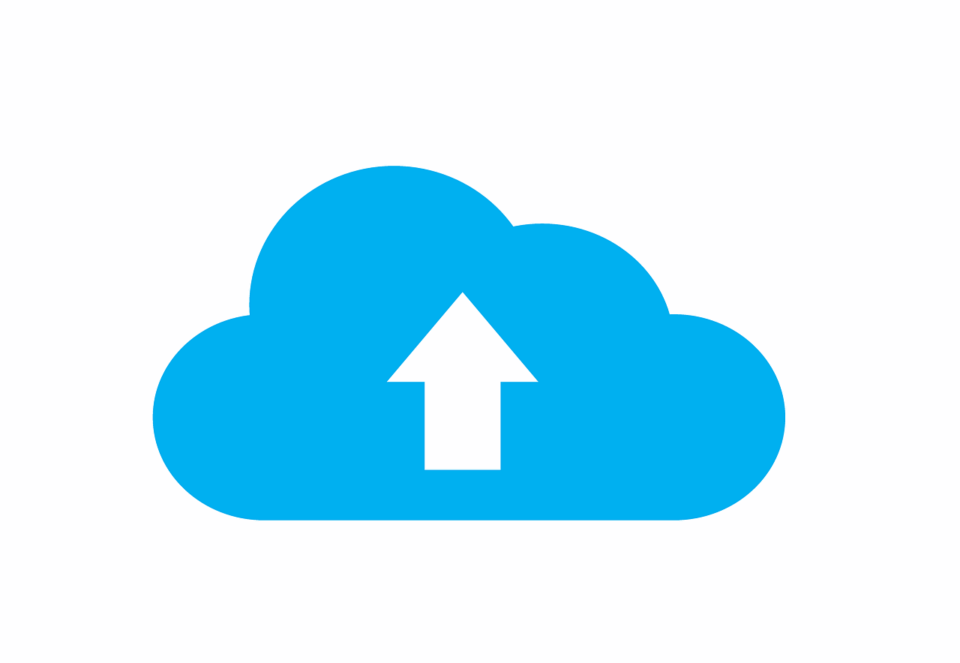There are many questions in our lifetime that will go unanswered. For example:
Why is ‘abbreviation’ such a long word?
What was the best thing before sliced bread?
Why do the numbers on a phone go one way and the numbers on the calculator go the other?
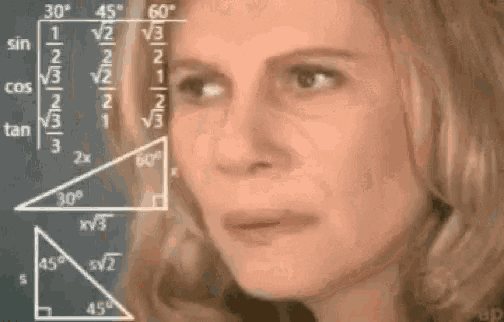
Who pushed the big button named “do not push” that started the big bang?
Do aliens exist and are they already here?
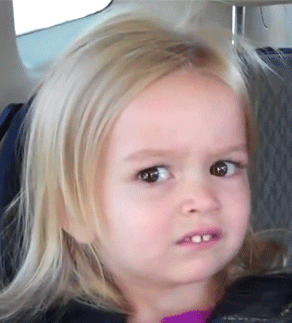
Luckily we know everything about cloud faxing and can assure you that we have the answers to ALL of your unanswered questions.
The transition from traditional faxing to cloud faxing has revolutionized the way businesses handle document transmission. Modern fax machines, with their ability to connect to the internet, offer enhanced security and faster data transmission rates compared to older models.
Online faxing is a faster and more efficient alternative to traditional faxing methods.
Cloud faxing services handle the entire fax transmission process, ensuring that your documents are securely stored online or within a mobile app, preventing data loss. Using an online faxing service provides the convenience of sending and receiving faxes without a physical machine, along with secure storage solutions for your important documents.
What is Cloud Faxing and How Does it Work?
Cloud faxing is a modern twist on the traditional fax machine, designed to make your life easier. Instead of dealing with clunky hardware and endless paper jams, cloud faxing lets you send and receive faxes over the internet. No more physical fax machines, just a smooth, digital experience.
Here’s how it works: When you send a fax, the document is converted into a digital file. This file is then transmitted over the internet to the receiving fax machine or email address. Online fax services handle this process, ensuring a secure and reliable connection for your fax transmission.
To get started with cloud faxing, you’ll need to sign up for an online fax service. These services provide you with a virtual fax number, which you can use to send and receive faxes from any device with an internet connection. It’s as simple as sending an email, but with the added security and reliability of a traditional fax machine.
What Are the Benefits of Switching to Cloud Faxing?
Switching to cloud faxing comes with a host of benefits that make it a no-brainer for modern businesses. Here are some of the key advantages:
Cost Savings: Say goodbye to the expenses of maintaining a physical fax machine, buying toner, and stocking up on paper. Cloud faxing reduces costs and minimizes waste.
Increased Efficiency: No more manual dialing or waiting for confirmation. Cloud faxing allows you to send and receive faxes quickly and easily, streamlining your workflow.
Improved Security: Online fax services use secure and encrypted connections, ensuring that your sensitive documents are protected during transmission.
Enhanced Flexibility: Whether you’re in the office, at home, or on the go, you can send and receive faxes from any device with an internet connection.
Scalability: As your business grows, your faxing needs might change. Cloud faxing services can be easily scaled up or down to meet your requirements.
In short, cloud faxing offers a more efficient, cost-effective, and secure way to handle your faxing needs.
Is Cloud Faxing Secure and Reliable for Fax Transmission?
Absolutely! Cloud faxing is designed to be both secure and reliable, making it a great choice for transmitting sensitive documents. Here’s how online fax services ensure the security and reliability of your fax transmission:
Encryption: Your documents are encrypted during transmission, making it nearly impossible for unauthorized parties to intercept or access them.
Secure Connections: Online fax services use secure connections, such as HTTPS, to protect your documents during transmission.
Regulatory Compliance: Many cloud faxing services comply with regulations like HIPAA and GDPR, ensuring that your sensitive documents are handled and transmitted securely.
Redundancy and Backup: To prevent data loss or corruption, cloud faxing services often have redundancy and backup systems in place.
With these advanced security measures, you can trust that your documents are safe and your fax transmissions are reliable. Cloud faxing not only matches the security of traditional fax machines but often surpasses it, providing peace of mind for your business communications.
1. Can I keep my existing fax line? How long does the process take?
Yes, by porting the number over. The process takes 7-14 business days as long as the information submitted in the porting request is correct. The transmission speed and the quality of the phone line can affect the time it takes to send a fax. For additional porting information, visit our support article, How does the porting process work? We’d also like to mention that there is a one-time $15 charge per number porting.
Please note: There are no restrictions on porting numbers into Documo, however not every number is FoIP (fax over IP) compatible. A small percentage of numbers out there cannot be ported on an IP circuit. You can always contact us to check on number compatibility.
2. Is your service HIPAA compliant?
Sure is! We offer a BAA that allows for the option to be HIPAA compliant. We give our users the flexibility to customize their settings to optimize their HIPAA compliance.
3. Can I send and receive faxes from my email?
Definitely! Keep in mind that only registered Documo users can send a fax from their email, while anyone can receive an email notification from a Documo user. Learn more about how to send a fax from email in our support article, How to send a fax from email.
4. Can more than one user be added to a fax line?
Yes, and at no additional cost! They just need to be a registered user within the account.
5. Can I change my plan level if my usage is higher than I initially thought?
Of course! You can upgrade or downgrade your account at any time. We have notifications for soft and hard limits for you to manage your plan and usage throughout the month.
Documo Partners with Online Fax Services
1. Can I manage all my customers under one “roof”?
Yes, you can manage your customers and sub accounts via our secure portal that has customized branding capabilities.
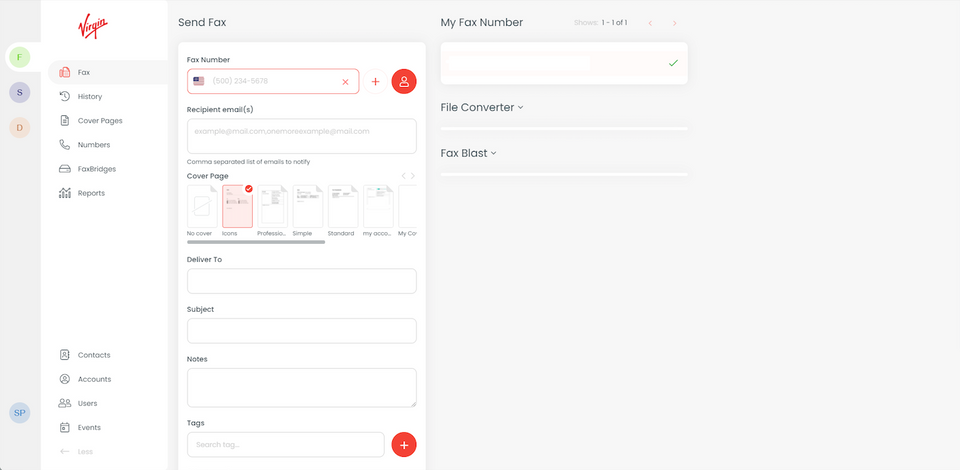
2. Does the HIPAA compliant version cost more?
No, there is no additional cost. We offer a BAA that allows for the option to be HIPAA compliant. Users have the option to customize their settings to optimize their HIPAA compliance. Learn how our HIPAA compliant feature helped Automated Telecom make the switch to Documo.
3. Do you have a device for customers that want to keep using a physical fax machine or MFP?
Yup – cue, FaxBridge! Using a Fax Machine Connector with your physical fax machine eliminates the need for POTS/analog phone lines. They also increase security and help with compliance since all faxes sent and received with a FaxBridge are automatically stored securely in the cloud. The destination fax machine receives and prints the document sent by the sending fax machine. Ask your account manager for more information on pricing.
4. Can I set my own rates?
Absolutely! You can set per page rates to whatever you’d like. We suggest using the “PLANS ‘’ tool in the portal to create a limit plan with a certain number of pages, users, and DIDs within the plan. In addition, you can choose to set those limits to a soft stop or a hard stop so that you are notified when your users have gone over or are getting close to going over the allotted amount of pages. You also have the option to notify them that they are getting close to hitting their limit or bill them for overages in the following billing cycle. Keep in mind we can’t control inbound faxing but the soft limit will notify you once the limit has been hit. To confirm if a fax was successfully sent, you can check the fax log for detailed transmission information. The sending fax machine typically provides a confirmation page and logs to verify the status of sent faxes.
5. Can I port a customer’s existing fax DIDs?
Certainly. You have the ability to port your customer’s DID within our portal and then assign it to your customer’s account, providing your customers an easy and seamless experience.
Maybe we won’t ever know why the Mona Lisa smiles or why people dream, but we do know that we created the most reliable and easy-to-use cloud fax service supported by really awesome humans. Try documo today!
Have additional questions about cloud faxing or just want to chat about life’s mysteries?
Call us: (858) 299-5295
Chat with us: documo.com
Email us: support@documo.com