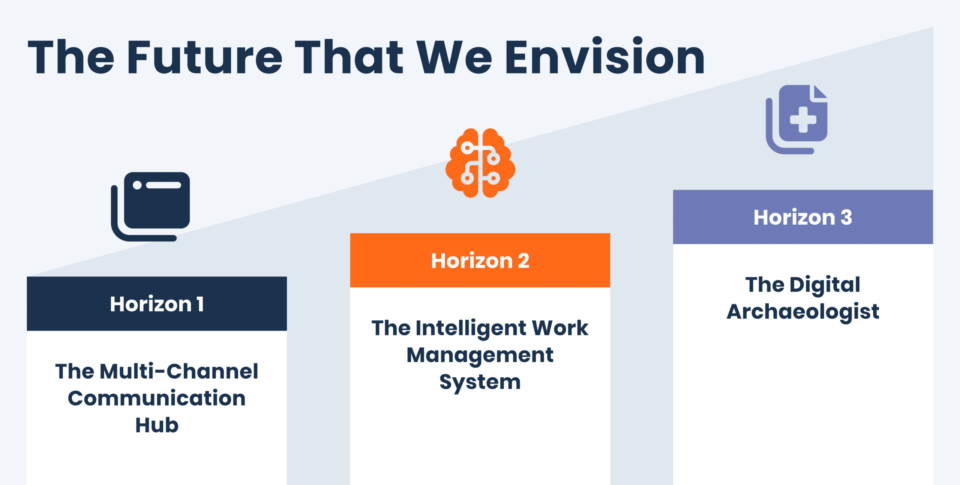In 2019 alone, hackers exposed 7.9 billion records in 5,183 data breaches.
While threats to data security come in many forms, transmitting sensitive data over the internet can leave you open to some serious vulnerabilities.
When it comes to sending the most important documents, many businesses still rely on the trusted security of traditional fax. But the high cost of maintaining separate phone lines, hardware maintenance, and supplies convince many businesses to opt for paperless options.
Both email and cloud fax offer potential solutions for sending secure documents, though there are inherent flaws to email security which can leave your sensitive data exposed. It is crucial to send documents securely via email, using best practices and tools to mitigate risks and protect sensitive information from cyber threats.
Email Security Risks
Email security risks are a growing concern for individuals and businesses alike. With the increasing number of cyberattacks and data breaches, it’s essential to understand the risks associated with sending sensitive documents via email. Some of the most common email security risks include:
Phishing Attacks: Cybercriminals use phishing emails to trick recipients into revealing sensitive information or downloading malware. These deceptive emails often appear legitimate, making it easy for unsuspecting users to fall victim.
Malware Attacks: Malware can be attached to emails or embedded in links, allowing hackers to gain access to sensitive information. Once a user clicks on a malicious link or downloads an infected attachment, their system can be compromised.
Data Breaches: Emails can be intercepted or hacked, resulting in sensitive information being stolen or compromised. This can lead to significant financial and reputational damage for businesses.
Unintended Recipients: Emails can be sent to the wrong recipient, either intentionally or unintentionally, resulting in sensitive information being shared with unauthorized parties. A simple typo in an email address can lead to a data breach.
Understanding these risks is the first step in protecting sensitive documents and preventing data breaches.
Why Email Security Won’t Cut It: The Risk of Data Breaches
While many companies trust email for internal and external communications, most providers don’t offer the elevated level of security required for many regulated industries.
To avoid exposing sensitive information to hackers, you must understand the problem inherent with sending your files as email attachments.
The first problem with many email systems comes when users log in. While some providers offer two-factor authentication to prevent fraudulent logins, many people don’t opt-in to this feature. As a result, hackers only need the username and password to access everything in the user’s email. In fact, stolen passwords appear quite frequently on the dark web. Since 2017, 555 million passwords have been stolen from unsuspecting users and posted.
The second problem with email security comes from its lack of encryption. Choosing an email service provider that offers end-to-end encryption is crucial for ensuring that your emails remain secure. Different providers have unique processes for sending encrypted emails, so it’s important to select one that meets your security needs.
Most email programs do not encrypt messages or attachments. Any breach into the email system exposes all the information in both the attachments and the text of emails to anyone who can gain account access.
Third, if you don’t have a read-receipt option for your email system, you can’t know whether the recipient has actually received and opened your emails. In fact, one small mistype in the address could send a sensitive document to the wrong person, leaving you unsure if your message ever reached its intended destination.
Lastly, email requires users to print out attachments, sign, scan, and reattach them to a new email for return. This process is both time-consuming and harmful to the environment (what a waste of paper!).
Additionally, the scanned signature on the email may not be acceptable in some industries that require authenticated forms. Digital signatures that offer authentication of the user and document are a better option in these cases. This enables you to send documents for a recipient to sign digitally using a secure cloud fax service.
Secure Emailing Methods
To mitigate email security risks, it’s essential to use secure emailing methods. Here are some of the most effective methods:
Password Protection: Password-protecting attachments or emails adds an extra layer of security, ensuring that only authorized recipients can access the contents. This is particularly useful for sensitive documents that need to be sent securely.
Email Encryption: Encrypting emails converts the content into an unreadable format, decipherable only by authorized recipients. This ensures that even if an email is intercepted, the information remains protected.
Encrypted Attachments: Encrypting individual files before attaching them to emails requires recipients to possess the decryption key to access file contents. This method adds an additional layer of security to email attachments.
Secure File Transfer Services: Using secure file transfer services, such as Tresorit, allows users to send sensitive documents securely and revoke access to sent encrypted emails. These services provide a secure alternative to traditional email attachments.
Transport Layer Security (TLS): TLS encrypts data in transit, but does not prevent messages from being intercepted and read once delivered. While it adds some security, it’s not foolproof.
Secure/Multipurpose Internet Mail Extensions (S/MIME) and Pretty Good Privacy (PGP): These advanced methods for encrypting email attachments and protecting email communications offer robust security for sensitive information.
By understanding email security risks and using secure emailing methods, individuals and businesses can protect sensitive information and prevent data breaches. Implementing these practices ensures that sensitive documents are sent securely, reducing the risk of unauthorized access and data breaches.
Cloud Fax – The Best of Both Worlds with Secure File Transfer Services
While email might work well for fast communication, it doesn’t necessarily work in situations requiring the highest security for documents.
Medical, legal, financial, and government-related companies require a highly secure method of sending documents. Traditionally, these industries have relied on fax machines for this purpose because the analog nature of faxes doesn’t have any openings for hackers to get access to information.
Unlike emails, cloud fax provides protection for every document sent through encryption both during transmission and while the document sits in the cloud.
Secure cloud storage relies on remote servers guarded with high-level physical security and redundant features to enhance reliability. During transmission, encrypted faxes stored in the cloud travel through servers in facilities with SSAE16 Type II security to reach their destination securely.
Companies that require the ease of email can use an email-to-fax option that allows faxing emails with the same level of security offered by cloud fax. While traditional fax machines print out receipts of the transmission, cloud services produce an audit trail of all document transmissions including the IP addresses and user information of those who login to the system. This audit trail is an essential component for businesses that require HIPAA compliance or for those who require similar document tracing capabilities.
Encryption during transmission and while on servers protects the information in any faxed documents from unauthorized access. Documo users have access to admin controls that allow admin users to dictate roles and permissions for all other users in the system.
When sending traditional paper faxes, another fax machine must pick up the line and receive the document for it to go through.
HIPAA-compliant fax systems must restrict access to sensitive faxes and have proper protocols for preventing a user from sending a sensitive fax to the wrong destination.
However, paper faxes can sit on a machine in an open office for hours or days until the intended recipient finally retrieves them, exposing the information to anyone else using the machine or even to people just walking by.
Electronic faxes increase security by only permitting those with authorization to access the digitally submitted faxes. With audit trails built in, you can quickly find out where any fax went, preventing faxes from missing their destinations.
While email services leave messages open to unauthorized access when a person stays logged into their account and leaves their computer, the same is not true of cloud faxes. Documo contains an automated log-off feature that prevents idle time from turning into an accidental security breach. User authentication and administrative controls over who can access files in the system also help to reduce the chance that hackers using a stolen password can gain access to the server.
Cloud Fax Or Email? How to Send Documents Securely
So which is the better choice for secure document transmission?
While email is an easy and convenient way to send messages, it lacks many of the necessary security features essential for regulated businesses and those dealing with sensitive information.
Cloud fax provides high level encryption, server security, traceable audit trails, and strict user controls to prevent unauthorized access and ensure document security.
With fax to email options, cloud fax offers the best of both worlds – secure, compliant, and reliable document transmission with all the convenience and ease of sending an email.
Try Documo Free for PDF Documents
Documo provides enterprise-level security and reliability for large and small companies in regulated industries and for anyone who needs to send sensitive documents online.
Try out a risk-free trial today and experience the difference for yourself.