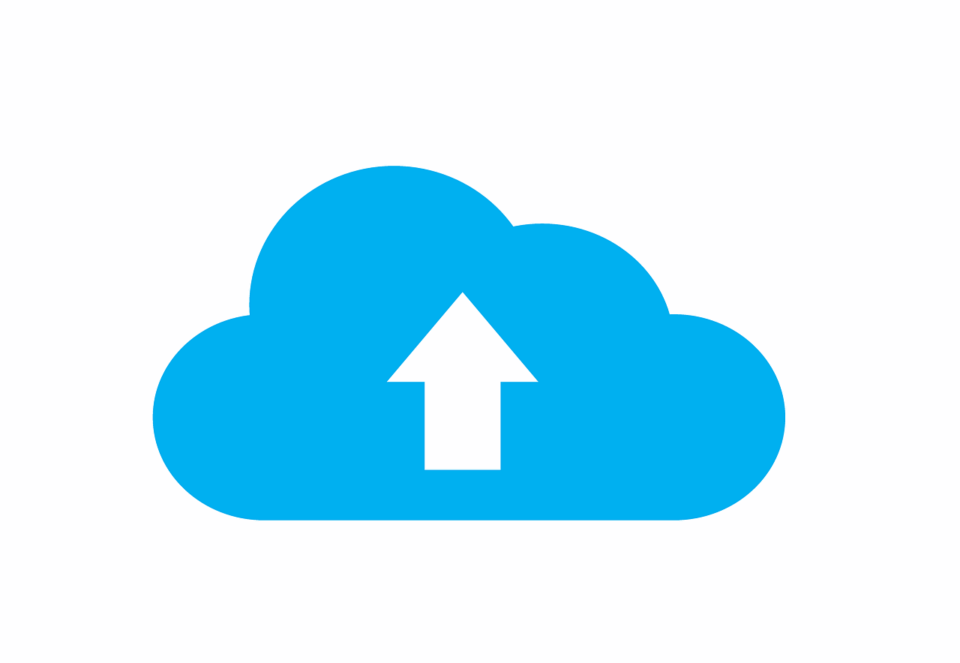The world of faxing has evolved significantly over the years, and the best online fax service has emerged as a game-changer. This modern approach to faxing offers convenience, cost-effectiveness, and enhanced security compared to traditional fax machines. If you’re still wrestling with clunky machines and paper jams, it’s time to embrace the future of faxing and learn how to fax an email.
Key Takeaways
Email to Fax technology provides enhanced security, global availability, cost savings and productivity benefits.
Choosing the right online fax service requires careful evaluation of features, limitations, and pricing options to fax online efficiently.
Troubleshooting common issues includes checking recipient’s number & internet connection as well as verifying network/firewall settings.
What is Online Faxing?
Online faxing is a digital alternative to traditional faxing that allows users to send and receive faxes over the internet. This technology eliminates the need for a physical fax machine, making it a convenient and cost-effective solution for individuals and businesses. With online faxing, you can send and receive faxes from anywhere, at any time, using your computer, smartphone, or tablet. This service is often provided by online fax service providers, who offer a range of features and plans to suit different needs. Whether you’re at home, in the office, or on the go, online faxing ensures that you can manage your fax communications effortlessly.
Email to Fax: Understanding the Process
Email to Fax allows you to send and receive faxes electronically, without the need for a physical fax machine. All you need is an internet connection, an email account, and a subscription to an online fax service like eFax, Fax.Plus, FaxZero, or FaxSalad. Many online fax services also offer the option to obtain a free fax number, making it even more convenient and cost-effective. This method of faxing is not only convenient but also cost-effective, as it eliminates the need for dedicated phone lines, paper, and ink cartridges.
The process of sending and receiving faxes via email involves composing the email, attaching files, and confirming the transmission. On the receiving end, you’ll need to set up a virtual fax number and manage the received faxes accordingly. With these simple steps, you’ll be able to streamline your faxing needs and enjoy the benefits of email to fax technology.
Advantages of Email to Fax
One of the major advantages of email to fax is its enhanced security. FaxZero encrypts user information sent to its server. It submits this information through the HTTPS protocol, ensuring secure data transmission. Email to fax technology also enables global availability, allowing you to fax directly from your email, irrespective of your location.
Email to fax offers significant cost savings, including:
Eliminating the need for dedicated phone lines and fax machines
Reducing equipment and maintenance costs
Allowing faxing from anywhere
Customizable plans and free fax options tailored to your unique needs and budget
Taking advantage of free faxes offered by some services
By utilizing a fax server to enable email to send a fax, you can save money and increase productivity when you need to send fax or even send free fax.
Requirements for Email to Fax
To utilize Email to Fax, you’ll need a reliable internet connection, an email account (e.g., Gmail), and a subscription to an online fax service like FaxZero or RingCentral Fax service. These services may have specific requirements, such as file format compatibility. For instance, FaxZero accepts Microsoft Word documents and PDF files, while RingCentral Fax service requires a Windows 7.0 or later operating system for integrated faxing.
These services also streamline the process of managing incoming faxes, which are delivered directly to your email inbox.
Choosing a reputable online fax service that aligns with your needs is key. Considerations should include pricing plans, encryption techniques, and features such as free fax sending. By picking the right service, you can guarantee an efficient faxing process.
Benefits of Switching from a Fax Machine
Switching from a traditional fax machine to an online fax service offers numerous benefits. One of the most significant advantages is the cost savings. Online faxing eliminates the need for paper, ink, and maintenance, which can save businesses a significant amount of money. Additionally, online faxing is more convenient, as users can send and receive faxes from anywhere, at any time. This service also offers greater flexibility, as users can send and receive faxes from multiple devices and locations. Furthermore, online faxing is more secure, as faxes are transmitted over a secure internet connection, and users can track and verify the delivery of their faxes. By making the switch, you can streamline your faxing process and enjoy a more efficient and reliable way to send and receive faxes.
Getting Started with Online Faxing
Getting started with online faxing is easy. First, you need to choose an online fax service provider that meets your needs. This involves selecting a plan that offers the right features and pricing. Once you’ve chosen a provider, you can sign up for an account and receive a fax number. This fax number can be used to send and receive faxes online. You can then download the provider’s app or access your account online to start sending and receiving faxes. Most online fax service providers offer a user-friendly interface that makes it easy to navigate and use their service. With just a few simple steps, you’ll be ready to enjoy the convenience and efficiency of online faxing.
Choosing the Right Online Fax Service
Choosing the right online fax service requires comparing popular services and taking into account aspects like pricing, features, and usability of online faxes. Some services offer free plans, like FaxZero, while others like Fax.Plus and eFax provide tiered pricing plans to accommodate varying needs.
Keep in mind that each service has its limitations. For example, FaxZero limits users to three pages per fax and a maximum of five faxes per day. Evaluating these aspects and picking a service that suits your unique faxing requirements and budget is key.
Comparing Popular Online Fax Services
There are several popular online fax services to consider, including some well-known online faxing service providers such as:
Documo
Fax.Plus
eFax
FaxFile
Each service has its own pricing plans and features. For instance, FaxZero offers a free plan with a limit of three pages per fax and an “Almost Free Fax” service for $2 per fax with a 25-page limit and no cover page advertisement. Fax.Plus has flexible pricing plans, including Basic, Premium, Business, and Enterprise options. eFax offers two membership levels, eFax Plus and eFax Pro, with various features like electronic fax signing and large file sharing.
While comparing these services, considering their features, limitations, and pricing options is key. For example, FaxZero’s free plan may be sufficient for occasional faxing, while eFax’s Plus or Pro memberships may better suit a business with higher faxing demands. A careful evaluation of each service can help you make a judicious choice and select the online fax service that best fits your needs.
Factors to Consider
Choosing an online fax service requires considering aspects such as cost, file format support, and customer support. Popular services like Fax.Plus and eFax offer various pricing plans, so it’s essential to find a plan that fits your budget and requirements.
File format compatibility is another crucial factor. Ensure that the service you choose supports the file formats you need, like PDF, Microsoft Word, and image files. Additionally, it’s important to have access to customer support in case you encounter any issues or need assistance with your online fax service. Many popular services offer live chat, phone, or online ticket submission for support.
Taking these aspects into account, you can pick the online fax service that fits your needs best.
Online Fax Features and Security
Online fax service providers offer a range of features to make sending and receiving faxes easy and convenient. Some common features include the ability to send and receive faxes from multiple devices, fax number porting, and online storage. Additionally, online fax service providers offer advanced security features to protect your sensitive information. These features include encryption, secure servers, and audit trails. You can also track and verify the delivery of your faxes, ensuring that your documents are delivered securely and efficiently. With these robust features, online faxing provides a reliable and secure way to manage your fax communications.
Sending a Fax via Email: Step-by-Step Guide
Sending a fax via email is a direct process, which includes the following steps:
Compose the email.
Attach the necessary documents.
Confirm the fax details.
Dispatch the fax.
While the exact steps may vary depending on your chosen online fax service, this general guide should help you through the process.
Composing the Email
First, open your email client and create a new email message using your Gmail account. In the “To” field, enter the recipient’s fax number, followed by the online fax service’s domain (e.g., faxnumber@faxserviceprovider.com). Ensure that you have entered the correct recipient’s fax number to avoid sending sensitive information to the wrong recipient.
In the subject line or body of the email, include any relevant information or a cover page, if desired.
Attaching Documents
Next, attach the fax documents you wish to send. Ensure that the files are in a supported format, such as PDF, Microsoft Word, or image files. If your files are in an unsupported format or too large, consider using file conversion or compression tools to make them compatible with your online fax service.
Confirming and Sending the Fax
After composing the email and attaching the documents, it’s time to verify and send faxes. Depending on your online fax service, you may need to enter a confirmation code or complete a captcha before sending the fax. After confirming, send the email, and your fax will be transmitted to the recipient’s fax number.
You should receive a confirmation email from your online fax service to confirm the successful transmission of your fax.
Receiving faxes through email is equally simple. Here’s how:
Establish a virtual fax number with your online fax service.
Connect the virtual fax number to your email address.
Once set up, any faxes sent to your virtual fax number will be delivered directly to your email inbox as an attachment, usually in PDF format.
You can manage these received faxes, by organizing, storing, and forwarding them as required.
Setting Up a Virtual Fax Number
To establish a virtual fax number, follow these steps:
Register for an online fax service that provides virtual fax numbers, like eFax, FAX.PLUS, or iFax.
Once you’ve signed up, select a virtual fax number from your preferred area code.
Link the virtual fax number to your email address.
Configure your fax settings to receive faxes through email.
You’re all set to start receiving faxes directly in your email inbox. With a virtual fax number, you can easily send faxes online from any device.
Managing Received Faxes
Handling received faxes through email is easy. Open the email attachment to view the received fax on your device, be it a phone, tablet, or laptop. If necessary, save or print the received fax for further use or reference.
You can also forward the received fax to other recipients by simply forwarding the email with the attached fax. This allows you to easily organize, store, and share received faxes, streamlining your fax management process. This allows you to not only manage received faxes but also send online faxes with ease.
Troubleshooting Common Issues
As with any technology, email to fax services can occasionally face issues. Some usual complications include failed fax transmissions, file format issues, and connectivity problems.
This section will address these issues and provide solutions to help guarantee a seamless faxing process.
Failed Fax Transmission
Failed fax transmissions can happen for various reasons, like incorrect recipient information or problems with the online fax service. To resolve this, double-check the recipient’s fax number and ensure your online fax service is functioning correctly. If the issue persists, consider contacting your online fax service’s customer support for further assistance.
File Format Issues
File format issues can occur when sending a fax via email if your file is in an unsupported format or is too large. To resolve this, convert your file to a supported format, like PDF or Microsoft Word, or compress the file to reduce its size. This will ensure your documents are compatible with your chosen online fax service and can be sent successfully.
Connectivity Problems
Connectivity problems may encompass failure to connect with the receiver’s phone line, issues with network or firewall settings, or a weak internet connection. To address these issues, check your internet connection and ensure it is stable and reliable. Additionally, verify your network and firewall settings to ensure they are not causing the problem. If the issue persists, contact your online fax service’s customer support for further assistance.
Summary
In conclusion, email to fax services offer a convenient, cost-effective, and secure alternative to traditional fax machines. By understanding the process, selecting the right online fax service, and troubleshooting common issues, you can streamline your faxing needs and embrace the future of faxing. Say goodbye to clunky machines and paper jams, and welcome the world of email to fax.
Frequently Asked Questions
Can you fax from Gmail for free?
No, you can’t fax from Gmail for free, but you can use third-party workspace integrations to connect an online fax service with your Google account.
Can you fax from Outlook email?
You can send an electronic fax through Outlook by adding a fax contact to your contact list or entering [Fax:Example_Name@11238675309] in the “To” field. With eFax, you can fax from any Outlook account, including msn.com, live.com and hotmail.com email domains. Furthermore, FAX. PLUS supports every version of Outlook on Windows and Mac, as well as mobile devices such as iPhone and Android. So yes, you can fax from Outlook email.
Can you convert fax to email?
Yes, you can convert fax to email through a fax machine’s “forward fax to email” function or a virtual fax service with a fax-to-email feature.
Can I send a fax through email?
Yes, you can send a fax through email. Online fax services like iFax and eFax allow you to easily attach the document you wish to send, enter the recipient’s fax number, and send the record as a fax directly from your email inbox. Sign up for an account now to start faxing via email.
How do I set up a virtual fax number for receiving faxes?
Sign up for an online fax service, select a number, and link it to your email address to set up a virtual fax number for receiving faxes.