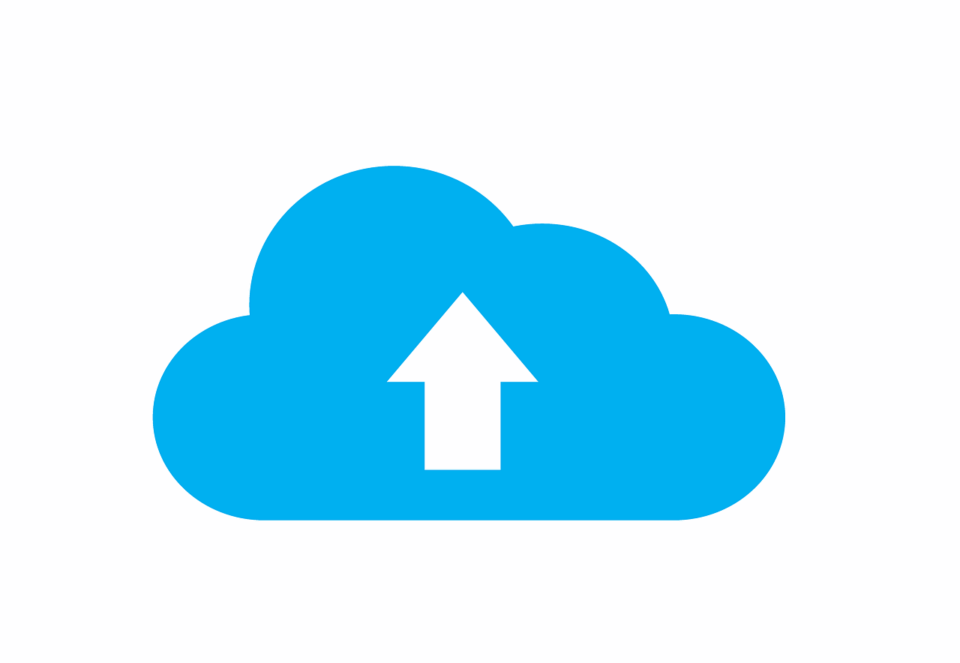In an era dominated by digital communication, you might wonder why faxing is still relevant in 2024. However, many industries like healthcare, finance, and legal continue to rely on fax for secure and legally binding document transmission. This comprehensive guide on how to send a fax is designed to help you navigate the world of online faxing services, allowing you to send and receive faxes right from your computer or mobile device without the need for a traditional fax machine. Let’s dive in and explore the various options available to suit your faxing needs.
Key Takeaways
Faxing is still an important communication tool, and online fax services allow users to send and receive documents securely from any device.
Consider features such as pricing, ease of use, security measures when choosing a service provider or software option for sending/receiving faxes.
Free options are available for occasional senders with page and frequency restrictions.
Understanding the Basics of Faxing
Despite the prevalence of email and other digital communication methods, faxing remains a vital tool for securely transmitting documents across numerous industries. This is because faxing provides a legally binding delivery receipt and complies with industry standards, ensuring the safe exchange of sensitive information in fields like banking, finance, and healthcare.
Online fax services have revolutionized the way we send and receive faxes. No longer confined to bulky fax machines and dedicated phone lines, users can now fax documents from their computer or mobile device through user-friendly web-based services. These services often provide a free fax number, enabling you to:
Send and receive faxes without the need for a physical fax machine
Access your faxes from anywhere with an internet connection
Easily organize and store your fax documents electronically
Save money on paper, ink, and phone line costs
Online fax services, especially the best online fax services, offer convenience, flexibility, and cost savings for businesses and individuals alike, making online faxing an essential tool in today’s fast-paced world.
Brief History of Faxing
Faxing has a rich history that dates back to the 19th century. The first fax machine was invented by Alexander Bain in 1843, utilizing a scanning device to transmit images over a telegraph line. This early innovation laid the groundwork for future developments in fax technology. By the late 1800s, faxing had become more widespread, used primarily to transmit news articles and other important documents.
The 1960s marked a significant milestone with the launch of the first commercial fax service, revolutionizing business communication. Companies could now send and receive faxes quickly and efficiently, streamlining operations and enhancing productivity. Fast forward to today, and faxing has evolved to include online fax services, allowing users to send and receive faxes digitally. These modern fax services offer unparalleled convenience and flexibility, making it easier than ever to manage fax communications without the need for a physical fax machine.
How Fax Machines Work
Understanding how a fax machine works can demystify the process and highlight its efficiency. A fax machine operates by scanning a document and converting it into a digital signal. This signal is then transmitted over a phone line to the recipient’s fax machine, which prints out the document.
The key component in this process is the modem, which connects the fax machine to the phone line. The modem converts the digital signal into an analog signal that can travel over the phone line. Upon reaching the recipient’s fax machine, the signal is converted back into a digital format, allowing the document to be printed accurately. This seamless conversion and transmission process ensures that fax machines communicate effectively, delivering documents reliably and securely.
Benefits of Faxing
Faxing offers several notable benefits, making it a preferred method for transmitting sensitive documents. One of the primary advantages is security. Faxing uses a physical connection to transmit documents, which makes it more challenging for hackers to intercept the information. This level of security is particularly crucial for industries dealing with confidential data, such as healthcare and finance.
Reliability is another significant benefit. Faxing uses a dedicated phone line to transmit documents, reducing the risk of data loss or corruption during transmission. This ensures that the recipient receives the document in its entirety and in the correct format.
Lastly, faxing is highly convenient. It allows users to send and receive documents quickly and easily, without the need for complex setups or extensive technical knowledge. Whether using a traditional fax machine or an online fax service, the process is straightforward and efficient, making faxing a practical solution for many businesses and individuals.
Choosing the Right Faxing Method
With the advent of online fax services, users now have more options than ever when it comes to faxing. Choosing the right faxing method involves considering several factors:
Cost: Online fax services are often more cost-effective than traditional fax machines. They eliminate the need for a dedicated phone line and the maintenance costs associated with physical fax machines. This can result in significant savings, especially for businesses that send and receive faxes frequently.
Convenience: Online fax services offer unparalleled convenience. Users can send and receive faxes from anywhere with an internet connection, using their computer or mobile device. This flexibility is particularly beneficial for remote workers and those who need to manage fax communications on-the-go.
Security: Many online fax services provide advanced security features, such as encryption and secure servers, to protect sensitive documents during transmission. These features often surpass the security measures available with traditional fax machines, offering peace of mind for users handling confidential information.
Reliability: Online fax services use digital signals to transmit documents, which can be more reliable than the analog signals used by traditional fax machines. This reduces the risk of transmission errors and ensures that documents are delivered accurately and promptly.
By weighing these factors, users can choose the faxing method that best meets their needs, whether they opt for the traditional reliability of a fax machine or the modern convenience of online fax services.
Choosing the Right Online Fax Service
Identifying an online fax service that best suits your needs is a vital step. Factors to consider include:
The features offered
Pricing
Ease of use
Security, particularly for those dealing with confidential information, such as medical documents, which require HIPAA compliance.
Some of the top online fax services available include Documo, FAX.Plus, and FaxZero. When evaluating these services, be sure to compare their features, such as dedicated fax number for receiving faxes, custom cover pages, and integration with cloud storage services. Additionally, consider the pricing plans and the value they offer for your specific faxing needs.
Sending a Fax from Your Computer
Upon selecting an appropriate online fax service, you can begin to send faxes online from your computer. The process typically involves selecting the right fax software, attaching the documents to be faxed, and creating a cover page if necessary.
The subsequent subsections will delve into various fax software alternatives, the process of attaching documents, creating cover pages, and the procedure to preview and dispatch your fax.
Fax Software Options
There are several popular fax software options for sending faxes from your computer, such as Documo, HelloFax, and FaxZero. Each of these services offers unique features and compatibility with various document formats, making it easier for you to send faxes from a range of devices and applications.
When selecting a fax software option, consider the features offered, such as integration with your preferred email client, support for various document formats, and ease of use. Some fax software also provides additional security measures, such as encryption and two-factor authentication, ensuring that your sensitive documents remain protected during transmission.
Attaching Documents and Creating a Cover Page
Before sending your fax, you’ll need to attach the necessary documents. To do this, first, convert your physical documents into digital format by scanning them or using an all-in-one printer. Save the scanned documents as PDF or TIFF files, as these formats are typically supported by online fax services.
Creating a cover page is optional, but it can lend a professional touch to your fax. A cover page should include the sender’s name and contact information, the recipient’s name and contact information, and the date and number of multiple pages being faxed. Many online fax services provide templates or customization options for creating cover pages, ensuring that your faxes look polished and professional.
Previewing and Sending the Fax
It’s advisable to review your document before transmitting your fax to confirm its accuracy and readability. Most fax software allows you to preview your fax before sending it. This step ensures that your document is formatted correctly and that all necessary information, including the recipient’s fax number, is included.
After confirming the preview, dispatch your fax by clicking on the “Send” button or a synonymous command in your selected fax software. After your fax is successfully transmitted, you’ll receive a confirmation message on your screen or via email, depending on your software’s settings. This confirmation serves as proof of successful delivery and includes important details such as the time, date, number of pages, and recipient’s fax number.
Sending a Fax from Your Mobile Device
Sending a fax from your mobile device is a convenient option for those on-the-go or without access to a computer. Mobile fax apps allow you to send faxes directly from your smartphone or tablet, ensuring that you can securely transmit documents wherever you are.
The upcoming subsections will delve into the following topics:
Popular mobile fax applications
The process of creating a new fax
Adding recipient details
The procedure to preview and dispatch your fax from a mobile device.
Popular Mobile Fax Apps
Several mobile fax apps are available for both Android and iOS devices, making it easy to send faxes on-the-go. Some popular mobile fax apps include iFax, eFax, and soon Documo! Each of these apps provides a user-friendly interface and a range of features, such as the ability to attach documents, compose cover letters, and send online faxes directly from your mobile device.
When selecting a mobile fax app, consider the following factors:
Compatibility with your device
Ease of use
Available features
Security measures to safeguard your sensitive documents during transmission
It’s also important to check if the app offers a free account or trial version, allowing you to test its functionality before committing to a paid plan.
Creating a New Fax and Adding Recipient Details
To create a new fax on your mobile device, follow these steps:
Download your chosen mobile fax app from the app store.
Once installed, open the app and sign in or create an account if necessary.
Navigate to the “New Fax” or similar option within the app.
Enter the recipient’s fax number, including the area code and country code.
Adding recipient details is crucial for ensuring that your fax reaches the intended recipient. In the designated fields provided by the mobile fax app, enter the recipient’s fax by inputting their name and the recipient’s fax number. Some apps may also allow you to include additional information, such as an email address or subject line, to provide further context for your fax.
Previewing and Sending the Fax
Before dispatching your fax, ensure to review the document on your mobile gadget for accuracy. Most mobile fax apps allow you to preview your fax, enabling you to double-check the formatting, content, and recipient details before sending. This step ensures that your fax is correctly formatted and contains all necessary information.
After confirming the preview, dispatch your fax by clicking on the “Send” button or an analogous command within the app. A confirmation message will typically appear on your screen or be sent to your email, depending on the app’s settings, confirming successful delivery and providing important details such as the time, date, number of pages, and recipient’s fax number.
How to Send a Fax via Email
Sending a fax via email is another convenient option, particularly if you’re already using an email client like Gmail or Outlook. Many online fax services integrate with popular email clients, allowing you to send faxes directly from your email account. To send a fax via email, you’ll need an active subscription to an online fax service that supports email integration, such as Documo or HelloFax.
To send a fax via email, follow these steps:
Create a new email.
Enter the recipient’s fax number followed by the “@” symbol and the fax service’s domain in the “To” field.
Attach the documents you wish to fax.
Optional: Include a cover page by adding a message in the body of the email.
Press “Send” and your fax will be transmitted.
Receiving a Fax Online
Receiving faxes online is a convenient and efficient alternative to traditional fax machines. By using a virtual fax number, you can receive faxes directly to your email or online fax account, without the need for a physical fax machine or dedicated phone line.
The subsequent subsections will discuss the leading online fax services for receiving faxes and offer advice on managing and organizing your received faxes.
Top Online Fax Services for Receiving Faxes
Numerous online fax services offer reliable solutions for receiving faxes, such as:
Documo
MetroFax
SRFax
eFax
HelloFax
MyFax
When selecting an online fax service for receiving faxes, consider factors such as pricing, ease of use, and the features offered, including custom folders for organizing faxes and integration with cloud storage services.
Some online fax services also provide free trials or limited free faxing options, allowing you to test their functionality before committing to a paid plan. Be sure to read customer reviews and ratings on websites like:
G2
Tom’s Guide
PCMag
Quick Sprout
TechRadar
Business.com
Capterra
This will give you further insight into the reliability and user experience of each service.
Managing Your Received Faxes
For efficient management and organization of your received faxes, it’s advisable to use online fax services that offer features such as custom folders, tags, and notes for categorization and sorting of your faxes. Transitioning to cloud-based faxing can also provide enhanced security measures and make it easier to access your faxes from any device with an internet connection.
For added convenience and organization, consider using fax apps or email to send and receive faxes, as these platforms often provide seamless integration with online fax services and easy organization options. By keeping your received faxes organized and secure, you can ensure that important documents are readily accessible when needed.
Faxing Without a Phone Line
As internet-based communication dominates, faxing without a traditional phone line is gaining popularity. Users now have access to a variety of options for sending and receiving faxes without the need for a dedicated fax machine or phone line. Two main alternatives include internet-based fax services, such as those mentioned earlier in this guide, and multifunctional printers (MFPs) that offer integrated faxing capabilities, often utilizing a fax modem for communication.
Using these modern alternatives, you can fax from a computer or mobile device, send and receive faxes directly via the internet, eliminating the need for a physical connection to a phone line. This not only saves on costs associated with maintaining a dedicated fax line but also offers greater flexibility and convenience for users who need to send and receive faxes on-the-go or from remote locations.
Free Faxing Options
For occasional fax senders or those on a budget constraint, numerous free faxing alternatives are available. Some online fax services, such as FaxZero, GotFreeFax, and FaxBetter Free, offer limited free faxing with restrictions on the number of pages per fax or the frequency of faxes sent.
Additionally, many online fax providers offer free trials or limited free faxing options, giving you the opportunity to test their services before committing to a paid plan. Some popular providers include:
Documo
eFax
RingCentral
MyFax
FAX.PLUS
If you only need to send faxes occasionally, these free options can provide a cost-effective solution to meet your faxing needs, without any per month commitment.
Summary
In conclusion, the world of faxing has come a long way since the days of traditional fax machines and dedicated phone lines. With the rise of online fax services and mobile fax apps, sending and receiving faxes has become more accessible, secure, and convenient than ever before. By selecting the right online fax service, software, or mobile app for your needs, you can enjoy the benefits of faxing in the modern era, ensuring that your documents are transmitted securely and efficiently, no matter where you are.
Frequently Asked Questions
Can I send a fax without a fax machine?
Yes, it is possible to send a fax without a fax machine. All that is needed is an online fax service provider and an internet connection. The documents can then be sent and received through email.
Can I send a fax via email?
Yes, you can send a fax via email with services such as eFax that enable you to easily send documents from popular email platforms like Gmail, Outlook, and Yahoo. Simply address your email to the desired fax number, attach the document, add the body of the message, and click send.
Do online fax services offer free trials?
Yes, many online fax services offer free trials or limited free faxing options for users to test their services.